Wi-Fi Connection
 Note
Note
-
If
 (Alarm lamp) is lit or flashing, press the OK button.
(Alarm lamp) is lit or flashing, press the OK button.If the error does not disappear even after pressing the OK button, please perform printer setup if the FINE cartridge has not been installed yet.
Until the FINE cartridge is properly installed in the printer, one of the following screens will be displayed and the paper size will not be displayed within the red frame.


* Please select your model from the link below and follow the on-screen instructions to complete the setup.
-
If the printer's ON lamp is on and the
 is flashing, press the Wireless select
is flashing, press the Wireless select button.
button.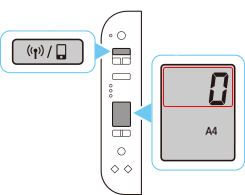
-
If the printer's ON lamp is flashing, press the Stop
 button.
button.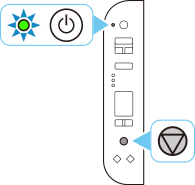
If the ON lamp is still flashing after 10 seconds, press the Stop
 button again.
button again. -
Select Wi-Fi setup method.
 Note
Note
- You will not be able to connect if the encryption method is not compatible with the wireless router you are connecting to.
- In any of the above cases, press the Back button and connect using the Easy Wireless Connect on your PC/smartphone, or change the encryption settings on your wireless router.
